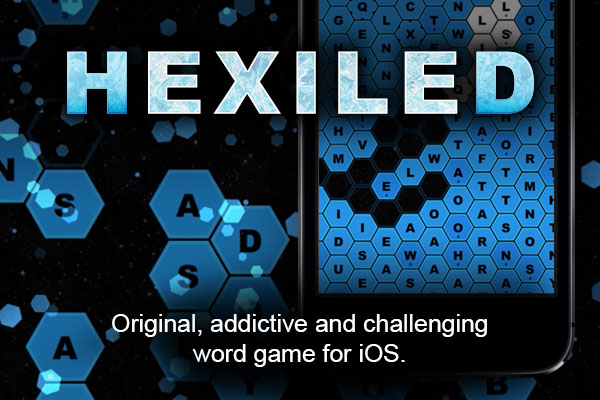Stevie J
Years ago
NH: Help with WD USB Storage Device
Can Someone help? I purchased a 500 WD portable device from Office Works and put all my basketball photos off my laptop on to it to bring to work.
Only to now find that it is not being recognised by my desk computer.....a few people have mentioned at work that this has happended to them but no one knows how to fix it. I have moved it into different ports but still not working. Even when I right click on Explorer its not there!
Any ideas Isaac or anyone????????????????